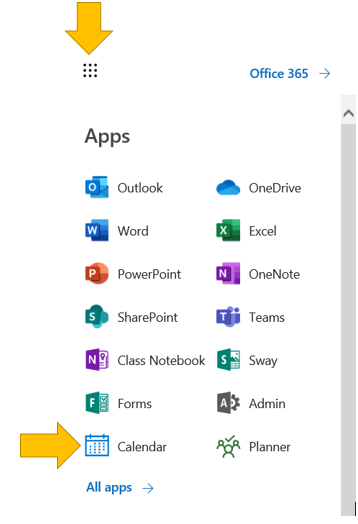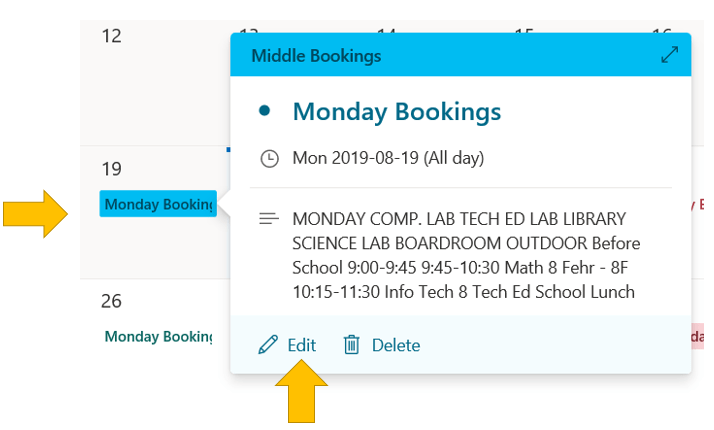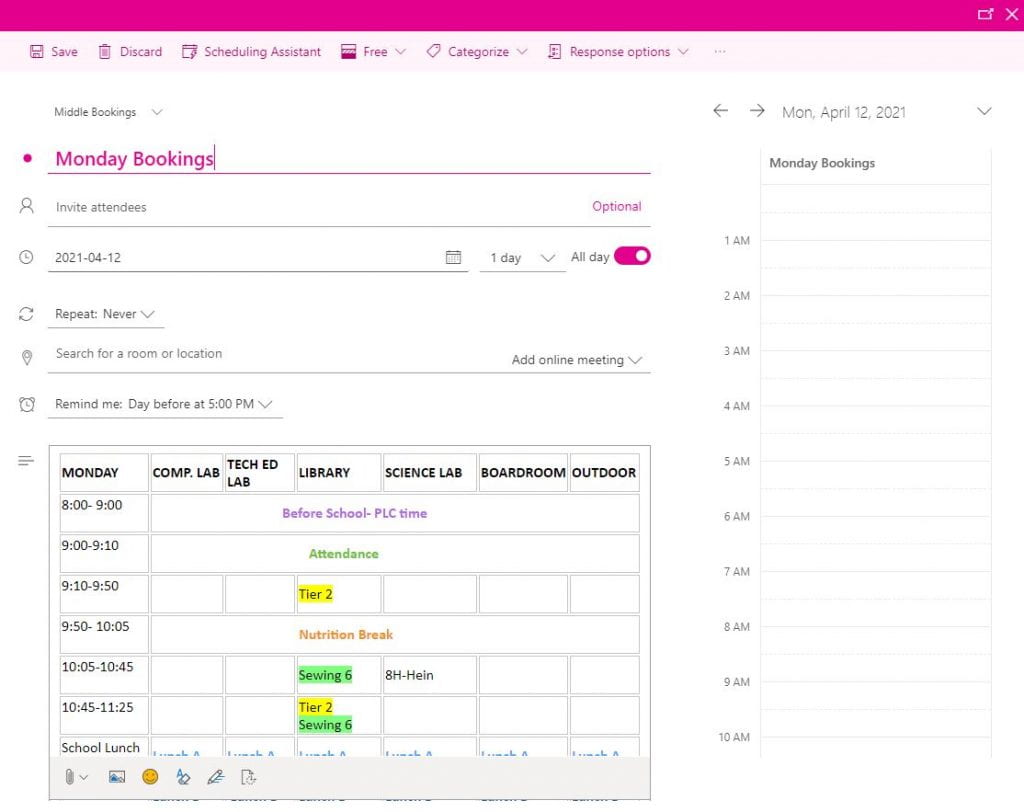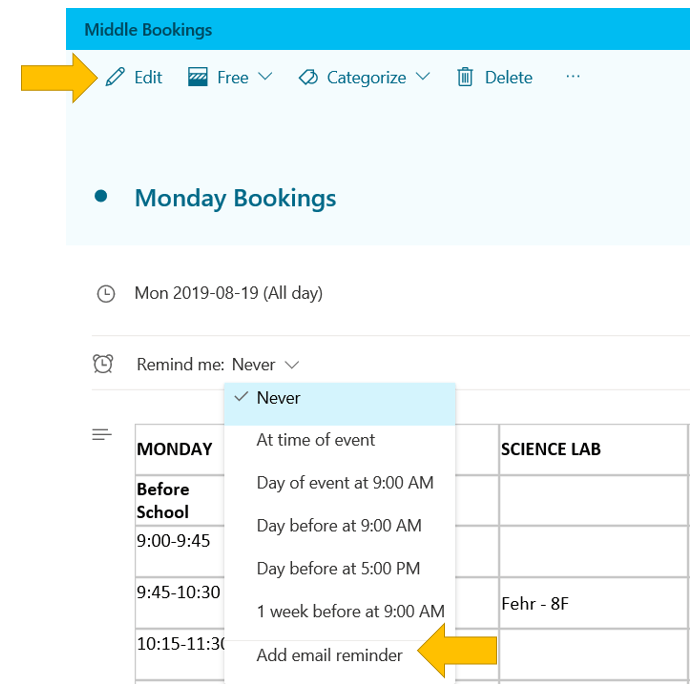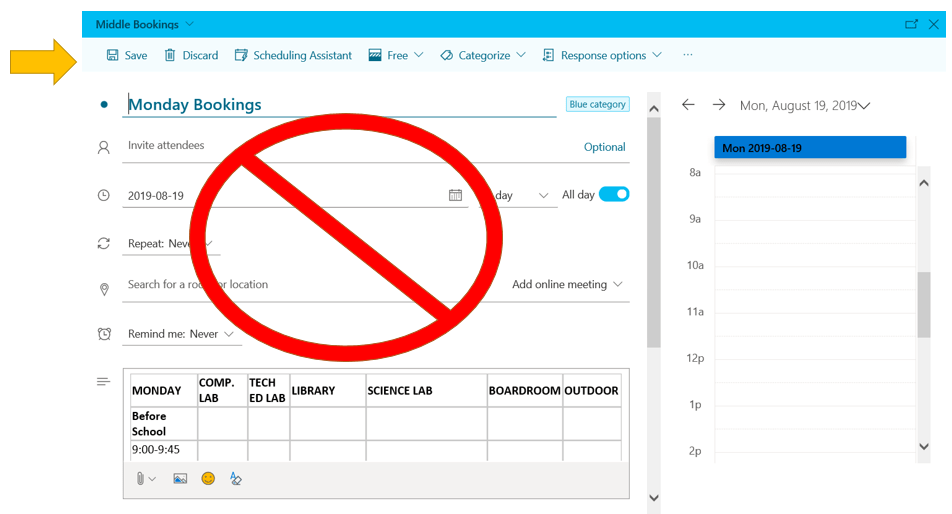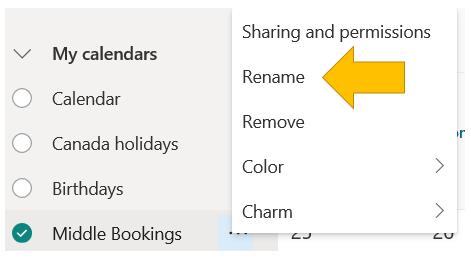The booking calendar is available through Office365.
Begin by logging into your webmail account – http://webmail.meischools.com
**It is very important that you only use the booking calendar online.
Select the grid of squares – the App Launcher — in the top left corner of the screen and select the Calendar app.
The Middle Bookings Calendar is listed on the left under My Calendars.
For an uncluttered look, deselect the other calendars to view only the events on the Middle Bookings Calendar – only 1 calendar tab will now show under the months.
 **Select the day you are interested in booking and double click on the bar to open the bookings table.
**Select the day you are interested in booking and double click on the bar to open the bookings table.
Below, you can see the classroom options. Once you write in your class/subject in the correct time and room, do not forget to press “save”.
You can also open the bookings table by a single click on the bar and select the Edit option to make changes to the bookings table.
**If you add a booking to a day and would like a reminder, select the Add an email reminder link and choose the time frame you’d like and press Save.
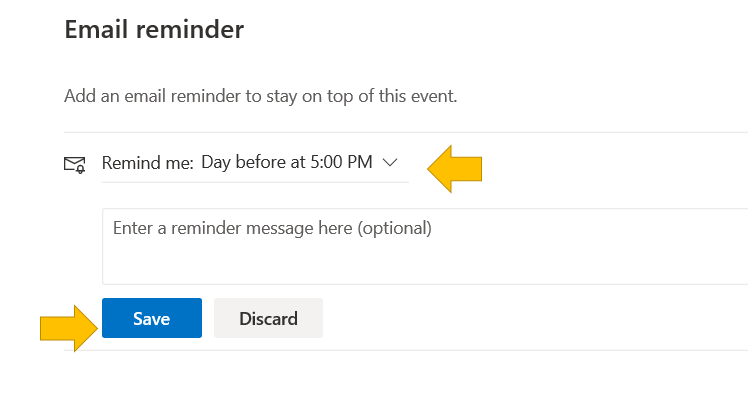 Once you’ve selected Edit, the day will open in a new window.
Once you’ve selected Edit, the day will open in a new window.
Ignore all the info at the top of the page — anything you change there will be changed for everyone else as this is a shared and “live” calendar.
Select the time spot in the table you would like to book and enter your name.
Note that the highlighted bookings are times that have been booked for the year – or an extended period of time. Please enter your bookings in black.
Once you are finished entering your bookings, or if you have decided to check another day, select Save at the top left of the window to save and close the event. If you want to choose another time, simply select a new date. *Please do not hit Delete!!
If you would like to rename the calendar, right click on the calendar name and select Rename from the list of options that pop up.
To leave the calendar view, select the App Launcher at the top left corner and select another app.
If you have any questions or want a “how to” in person, contact Taegen Burritt at MEI Middle Library.
Original tutorial by Sheila Penner. Thanks for sharing!